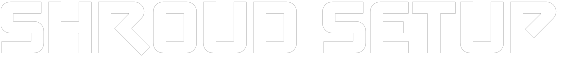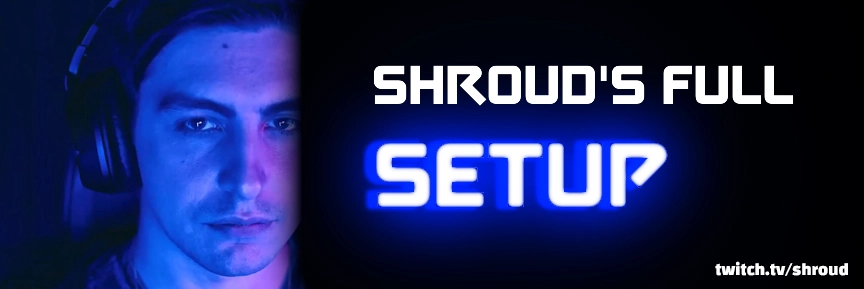
Michael “Shroud” Grzesiek is a Canadian full-time Twitch streamer, professional gamer, Youtuber, and content creator. He was born on June 2, 1994, in Toronto, Canada. Shroud is known for playing FPS and battle royale games like CS:GO, CS2, THE FINALS, PUBG, Valorant, Apex Legends, Gray Zone Warfare, Call of Duty, Escape from Tarkov, Lost Ark, DayZ.. and many more others.
Shroud began his streaming career in 2012, achieved numerous tournament victories, and has been regarded as one of the best players. His net worth is estimated to be between $30 – $40 million as of 2026.
What’s Shroud’s main game at the moment? After leaving the Sentinels’ VALORANT roster team, Shroud is playing 2 main games at the moment, Marvel Rivals and CS2.
If you have even seen Shroud dominating in FPS games and ever wondered what gaming setup Shroud is using, we’ve got you covered.
On this page, we will break down all the gear and components that shroud is currently using.
Disclaimer: As an Amazon Associate, we may earn a small commission at no extra cost to you if you make a purchase through links on this page.
Table of Contents:
- Shroud’s desktop peripherals
- Shroud’s PC build
- Shroud’s streaming gear
- Valorant settings
- Mouse
- Crosshair
- Keybinds
- Minimap/Map
- Video
- THE FINALS settings
- CS2 settings
- CSGO settings
- Mouse
- Crosshair
- Viewmodel
- Bob
- Launch options
- Config
- Video
- Extras
Shroud’s full setup for streaming & gaming
The amazing setup with great peripherals and components he uses has been one of the key factors in his success.
Shroud has partnered with the popular company Logitech and launched the new PRO Series shroud Edition (Wireless Mouse, Wireless Headset, XL Mousepad, Keyboard), a fully shroud-branded suite of Logitech G’s most advanced gaming peripherals.
How much is Shroud’s full setup worth? The total cost of Shroud’s entire and current gaming & streaming setup ranges from $15.000 to $25.000. This means that’s how much his desk setup, PC build, streaming material, and other accessories cost.
Let’s have a deep look.
1. Shroud’s desktop peripherals
Let’s start with the gear and components related to Shroud’s desk.
DESK

Custom UPLIFT Desk
Shroud is using a custom UPLIFT Desk. Also called a standing desk, it is simply a desk that allows you to stand up comfortably while working (or streaming), and gives you more room to move around.
CHAIR

HERMAN MILLER EMBODY
HERMAN MILLER EMBODY CHAIR, BLACK. Designed in collaboration with gaming and PC peripheral maker Logitech. Known for its superior comfort and ergonomics and is priced well above $600.
- It fully relaxes the backbone and properly shapes your sitting posture.
- Beautiful & simple design.
- More features here.
FOOTREST

SAFCO Footrest 2120BL
Shroud has the SAFCO Footrest 2120BL. Also called a footstool or under-desk footrest. It’s basically a piece of furniture or a support used to elevate your feet and give you more comfort at your desk or your sitting workstation.
MONITOR

ASUS ROG Swift OLED PG27AQDM
ROG Swift OLED PG27AQDM by ASUS. If you’re looking for the ultimate gaming monitor, this is certainly the one to beat.
- Optimized for eye comfort with a flicker-free screen.
- 240 Hz refresh rate (very recommended for FPS games).
- 26.5 Inches in screen size.
- 2560 x 1440 Pixels.
- High-quality image rendering.
- Displays more accurate colors.
- Free of distracting screen glare.
MOUSE

LOGITECH G303 – SHROUD EDITION
Shroud is known for his god-like aiming skills, and getting a good gaming mouse must be one of his priorities.
Shroud is now using the “Shrouded edition” mouse LOGITECH G303 and is no longer using the Logitech G Pro X Superlight.
LOGITECH G303 was designed to fit his needs and give him the tools to win:
- Fine-tuned precision, shape, and feel.
- Lightspeed.
- Sensor technologies.
- More features here.
MOUSEPAD

LOGITECH G840 – SHROUD EDITION
In addition to a good gaming mouse, a good mousepad is also something to consider.
LOGITECH G840 – SHROUD EDITION. With a gigantic surface area, this mousepad gives you more space to play and move your hand freely than ever before.
- Quick, sweeping hand movements.
- Covers your whole desk (you’ll never run out of mousepad space again).
- Optimal sensor imagery.
- Precise cursor movement (even at high speeds).
KEYBOARD

LOGITECH G PRO X TKL
Shroud’s ultimate keyboard LOGITECH G PRO X TKL. With this keyboard, Shroud has everything he needs to take out the competition right at his fingertips.
- Engineered to Win.
- Mechanical Keyboard Switches.
- 2 Colors available, black and white.
- Pro-tested.
- LIGHTSYNC RGB.
- Bluetooth and USB options.
HEADSET

LOGITECH G PRO X WIRELESS – SHROUD EDITION
The importance of sound in competitive FPS video games should not be underestimated. We all know that accurate sound is vital to winning. That’s why Shroud uses the LOGITECH G PRO X WIRELESS HEADSET – SHROUD EDITION.
- Great sound quality.
- More accuracy.
- LIGHTSPEED wireless.
- 20+ hours battery life.
- Up to 15m range.
- Active noise canceling.
2. Shroud’s PC build
Shroud’s PC specs are beyond doubt a high-end that can handle streaming, from running multiple applications and software.. to enjoying the highest quality graphics on video games.
Here is Shroud’s PC specs in short: NVIDIA GeForce RTX 3090 24 GB | Intel Core i9-12900K 3.2GHz | 64GB.
Let’s take a detailed look now.
CPU – PROCESSOR

AMD RYZEN 7 9800X3D
Shroud is now using the AMD RYZEN 7 9800X3D and is no longer using the Intel Core i9-13900K.
One of the best high-end CPUs for gamers, with 8 cores and 16 processing threads, 96MB L3 Cache, and speed up to 5.2 GHz.
This allows you to run multiple programs, browser tabs, OBS, Twitch plugins, and video games with ease and without any lag.
GPU – GRAPHICS CARD

NVIDIA GeForce RTX 5090 Founders Edition
Shroud is using NVIDIA GeForce RTX 5090 Founders Edition. The most powerful/fastest graphics card you can buy today. With this graphic card, you can play any graphics-intensive game at “Ultra-high” settings. However, it’s massive in size and comes at a premium price, nearly x2 that of older versions.
- Unmatched GPU performance.
- 32GB GDDR7 Memory.
- 20480 CUDA Cores.
- Boost Clock up to 2800 MHz.
- Advanced Cooling System.
MOTHERBOARD

AsRock X870E Nova WiFi
The ASRock X870E NOVA WIFI motherboard features a 20+2+1 power phase design, premium M.2 sockets, dual USB4 Type-C ports, and optimized 5Gbps LAN for high-performance builds.
RAM – MEMORY

48GB T-Force Xtreem DDR5 7600MHz Memory (2x24GB)
The T-Force XTREEM ARGB DDR5 RAM (48GB, 2x24GB, 7600MHz) features stunning lighting, high-speed performance, and XMP 3.0 compatibility for 600 and 700 Series chipsets.
STORAGE

2TB T-Force A440 Gen4 SSD
The 2TB T-Force A440 Gen4 SSD is designed for high-performance storage, delivering ultra-fast read and write speeds of up to 7,000/5,500MB/s
POWER SUPPLY

1250W MSI Power Supply
The 1250W MSI Power Supply is a powerful and efficient choice for gamers and streamers with high-power demands. It delivers stable performance, high efficiency, and reliable protection.
- 80 PLUS Gold certification.
- 1250 Watts.
- 10-year limited warranty.
- Ultra-quiet operation.
COOLING

MAINGEAR 420mm AiO RGB Liquid Cooler
The MAINGEAR 420mm AiO RGB Liquid Cooler, comes with 65mm of angled air intake clearance, ensuring that everything stays cool and operates quietly, even during the most demanding gaming sessions.
CASE

MAINGEAR – Shroud Signature Edition
The Maingear Case Shroud is using, comes with all the hardware inside, pre-built, an excellent option for anyone who wants to get their hands on a custom PC build without a lot of effort.
AIRFLOW

RGB Performance Phanteks Fans
The RGB Phanteks Fans provide customizable airflow, D-RGB lighting, and a clean linking system for efficient cooling and reduced cable clutter.
3. Shroud’s streaming gear
And finally, here is the streaming gear Shroud is using to have a high audiovisual quality stream on Twitch.
MICROPHONE

Shure SM7dB
As we can notice during his live streams, Shroud has always been using the Shure SM7dB. Shure is a renowned audio brand known for its high-quality microphones, including the legendary Shure SM7B and the Shure MV7, which are popular among streamers, podcasters, and musicians.
- Legendary warm sound with high-quality audio clarity.
- Built-in preamp with up to +28dB of clean gain.
- Isolates voice and minimizes background noise.
- Natural and detailed audio (50Hz – 20kHz).
MIC STAND

RODE PSA1
Shroud is using the RODE PSA1. If you want to have full control over your mic, then you definitely need a RODE PSA1 microphone arm. It will help you position your microphone exactly where it needs to be.
CAMERA

SONY ALPHA A6000
Shroud’s face camera SONY ALPHA A6000 is one of the best mirrorless cameras, thanks to its still-great performance and the incredible array of lens selection and quality.
- World’s fastest autofocus.
- Stunning high resolution.
- Great battery life.
- Better Images.
- Low light support.
- Easy and intuitive controls.
CAMERA LENS

Sigma 16 mm f/1.4
Shroud’s camera lens Sigma 16 mm f/1.4 is known for the capability of capturing detailed and vibrant images. It’s compatible with a lot of cameras and DSLRs such as Sony, Nikon, Canon.. so make sure to check if it’s compatible before you buy it.
AUDIO INTERFACE – MIXER

FOCUSRITE SCARLETT 2I2
Shroud is using FOCUSRITE SCARLETT 2I2, one of the best audio mixers, used by millions of musicians to write and record every day, as well as streamers. With an audio mixer, you can manage multiple inputs at once and take the quality of your live stream to the next level.
CAPTURE CARD

AVERMEDIA LIVE GAMER HD
Shroud uses the AVERMEDIA LIVE GAMER HD capture card, allowing him to record and stream video and audio from other sources, such as Xbox and PlayStation.
- Driverless plug-and-play.
- Speed and quality.
- Uncompressed/compressed videos.
- Flexible audio connection.
Shroud’s Valorant settings
Here is everything to know about Shroud’s Valorant settings, including Sens, DPI, Resolution, Crosshair, Keybinds, Minimap, and Video Settings.
Shroud’s Valorant Mouse settings
Shroud’s Valorant sens: 0.78. However, if you are a beginner, the recommended Valorant sens is anything between 0.35 and 0.45.
| Mouse setting | Value |
|---|---|
| DPI | 450 |
| Sensitivity | 0.78 |
| eDPI | 351 |
| Zoom Sensitivity | 1 |
| Hz | 1000 |
| Windows Sensitivity | 6 |
| Raw Input Buffer | Off |
Shroud’s Valorant Crosshair
| Crosshair setting | Value |
|---|---|
| Primary – Color | White |
| Primary – Outlines | Off |
| Primary – Center Dot | Off |
| Inner Lines – Show Inner Lines | On |
| Inner Lines – Inner Line Opacity | 1 |
| Inner Lines – Inner Line Length | 5 |
| Inner Lines – Inner Line Thickness | 2 |
| Inner Lines – Inner Line Offset | 0 |
| Inner Lines – Movement Error | Off |
| Inner Lines – Firing Error | Off |
| Outer Lines – Show Outer Lines | On |
| Outer Lines – Outer Line Opacity | 0.35 |
| Outer Lines – Outer Line Length | 2 |
| Outer Lines – Outer Line Thickness | 2 |
| Outer Lines – Outer Line Offset | 10 |
| Outer Lines – Movement Error | Off |
| Outer Lines – Firing Error | Off |
Shroud’s Valorant Keybinds
| Keybind setting | Value |
|---|---|
| Walk | L-Shift |
| Crouch | L-Ctrl |
| Jump | Space / Mouse Wheel Down |
| Use Object | F |
| Equip Primary Weapon | 1 |
| Equip Secondary Weapon | 2 |
| Equip Melee Weapon | 3 |
| Equip Spike | 4 |
| Use/Equip Ability: 1 | C |
| Use/Equip Ability: 2 | Q |
| Use/Equip Ability: 3 | E |
| Use/Equip Ability: Ultimate | X |
Shroud’s Valorant Minimap & Map settings
| Minimap/Map setting | Value |
|---|---|
| Rotate | Rotate |
| Fixed Orientation | Based On Side |
| Keep Player Centered | Off |
| Minimap Size | 1.028 |
| Minimap Zoom | 1 |
| Minimap Vision Cones | On |
| Show Map Region Names | Always |
Shroud’s Valorant Video settings
Shroud’s Valorant res: normally, Shroud plays at a resolution of 2560 x 1440, but sometimes, he switches back to 1920 x 1080 as you know.
| Video setting | Value |
|---|---|
| General – Resolution | 2560×1440 |
| General – Aspect Ratio | 16:9 |
| General – Aspect Ratio Method | Fill |
| General – Display Mode | Fullscreen |
| Graphics Quality – Multithreaded Rendering | On |
| Graphics Quality – Material Quality | Low |
| Graphics Quality – Texture Quality | High |
| Graphics Quality – Detail Quality | Low |
| Graphics Quality – UI Quality | Low |
| Graphics Quality – Vignette | Off |
| Graphics Quality – VSync | Off |
| Graphics Quality – Anti-Aliasing | MSAA 4x |
| Graphics Quality – Anisotropic Filtering | 8x |
| Graphics Quality – Improve Clarity | On |
| Graphics Quality – Experimental Sharpening | Off |
| Graphics Quality – Bloom | Off |
| Graphics Quality – Distortion | Off |
| Graphics Quality – Cast Shadows | On |
Shroud’s THE FINALS settings
Here are Shroud’s sens and video settings in THE FINALS:
Mouse sens: 40.
THE FINALS Video settings (see the table below):
| Video setting | Value |
|---|---|
| Window Mode | Fullscreen |
| Resolution | 2560×1440 |
| V-Sync | Disabled |
| NVIDIA Reflex Low Latency | Off |
| Resolution Scaling Method | NVIDIA DLSS |
| NVIDIA DLSS Quality | Quality |
| Filed Of View | 110 |
| Motion Blur | Disabled |
| NVIDIA RTX Global Illumination | Static |
| Overall Quality Level | Epic |
| View Distance | Epic |
| Anti-Aliasing | Epic |
| Shadows | Epic |
| Post-Processing | Epic |
| Texture | Epic |
| Effects | Epic |
| Foliage | Epic |
| Shading | Epic |
| Global Illumination Resolution | Epic |
| Graphics API | DirectX 12 |
Shroud’s CS2 settings
We’ll share with you everything you need so you can enhance your performance and overall just like Shroud in CS2, from sensitivity, crosshair, to video settings.
Crosshair Code: CSGO-9eHJF-m7r28-syfCD-njMOc-mRFuA
| Crosshair setting | Value |
|---|---|
| Crosshair Style | CLASSIC STATIC |
| Friendly Fire Reticle Warning | ALWAYS OFF |
| Follow Recoil | NO |
| Center Dot | NO |
| Length | 2.0 |
| Thickness | 1.0 |
| Gap | -3.0 |
| Outline | 1.0 |
| Red | 255 |
| Green | 255 |
| Blue | 255 |
| Alpha | 200 |
CS2 Radar settings: Center to the player: No | Rotating: Yes | Size: 1.30 | Zoom: 0.50 | Toggle shape W/Scoreboard: No.
CS2 sens: 1.2
CS2 Video settings (see the table below):
| Video setting | Value |
|---|---|
| Video – Resolution | 2560×1440 |
| Video – Aspect Ratio | WIDESCREEN 16:9 |
| Video – Main Menu Background Scenery | Inferno |
| Video – Color Mode | Television |
| Video – Brightness | 50% |
| Video – Display Mode | Fullscreen |
| Video – Refresh Rate | 239 HZ |
| Video – Laptop Power Savings | Disabled |
| Advanced Video – Texture Streaming | Disabled |
| Advanced Video – Effect Detail | Low |
| Advanced Video – Shader Detail | Low |
| Advanced Video – Boost Player Contrast | Enabled |
| Advanced Video – Wait for Vertical Sync | Disabled |
| Advanced Video – Current Video Values Presets | Custom |
| Advanced Video – Multisampling Anti-Aliasing Mode | 4x MSAA |
| Advanced Video – Global Shadow Quality | Very High |
| Advanced Video – Model / Texture Detail | Very High |
| Advanced Video – Shader Detail | High |
| Advanced Video – Particle Detail | Very High |
| Advanced Video – Ambient Occlusion | High |
| Advanced Video – High Dynamic Range | Quality |
| Advanced Video – FidelityFX Super Resolution | Disabled (Highest Quality) |
Shroud’s CS:GO settings
Here is everything you wanna know about Shroud’s CSGO settings, including Sens, DPI, Resolution, Crosshair, Viewmodel, Bob, Config, Launch options, and Video Settings.
Shroud’s CSGO Mouse settings
Shroud’s CSGO sens: 2.4.
However, keep in mind that there isn’t a specific mouse sensitivity that works for everyone, it’s mostly a matter of personal preference. Some people work better with high sens (fast mouse movements), while others prefer low sens (slow mouse movements).
| Mouse setting | Value |
|---|---|
| DPI | 450 |
| Sensitivity | 2.4 |
| eDPI | 1080 |
| Zoom Sensitivity | 1 |
| Hz | 1000 |
| Windows Sensitivity | 6 |
| Raw Input | 1 |
| Mouse Acceleration | 0 |
Shroud’s CSGO Crosshair settings
| Crosshair setting | Value |
|---|---|
| Drawoutline | 1 |
| Alpha | 255 |
| Color | 3 |
| Blue | 250 |
| Green | 250 |
| Red | 250 |
| Dot | 0 |
| Gap | -2 |
| Size | 5 |
| Style | 1 |
| Thickness | 1.5 |
| Sniper Width | 2 |
Shroud’s CSGO Viewmodel settings
| Viewmodel setting | Value |
|---|---|
| FOV | 68 |
| Offset X | 2.5 |
| Offset Y | 1 |
| Offset Z | -1.5 |
| Presetpos | 3 |
| Shift Left Amt | 0 |
| Shift Right Amt | 0 |
| Recoil | 0 |
| Righthand | 1 |
Shroud’s CSGO Bob settings
| Bob setting | Value |
|---|---|
| Lower Amt | 5 |
| Amt Lat | 0.1 |
| Amt Vert | 0.1 |
| Cycle | 0.98 |
Shroud’s CSGO Launch options
These are Shroud’s Launch options:
-novid -high -tickrate 128 -freq 240Shroud’s CSGO Config
You can download for free Shroud’s configuration file that records all his settings for CS:GO.
Shroud’s CSGO Video settings
| Video setting | Value |
|---|---|
| Video – Resolution | 2560×1440 |
| Video – Aspect Ratio | 16:9 |
| Video – Scaling Mode | Native |
| Video – Color Mode | Computer Monitor |
| Video – Brightness | 100% |
| Video – Display Mode | Fullscreen |
| Advanced Video – Global Shadow Quality | High |
| Advanced Video – Model / Texture Detail | Low |
| Advanced Video – Texture Streaming | Disabled |
| Advanced Video – Effect Detail | Low |
| Advanced Video – Shader Detail | Low |
| Advanced Video – Boost Player Contrast | Enabled |
| Advanced Video – Multicore Rendering | Enabled |
| Advanced Video – Multisampling Anti-Aliasing Mode | 8x MSAA |
| Advanced Video – FXAA Anti-Aliasing | Disabled |
| Advanced Video – Texture Filtering Mode | Anisotropic 8x |
| Advanced Video – Wait for Vertical Sync | Disabled |
| Advanced Video – Motion Blur | Disabled |
| Advanced Video – Triple-Monitor Mode | Disabled |
| Advanced Video – Use Uber Shaders | Enabled |
Extras
Shroud’s Spotify playlists:
What’s Shroud’s theme song? You can listen to Shroud’s theme song “Shroud Of Chaos” on YouTube Made by Matt Heafy from Trivium.
Which streaming software does Shroud use? OBS Studio. Shroud also uses the Streamelements bot to add/edit chat commands and also to manage tips and donations.
Path of Exile: Shroud is using the Overwolf overlay.
Shroud’s Escape from Tarkov PostFX settings:
| PostFX setting | Value |
|---|---|
| Brightness | 50 |
| Saturation | 30 |
| Clarity | 100 |
| Colorfulness | 5 |
| Luma sharpen | 20 |
| Adaptive sharpen | 20 |
| Color grading | None |
| Intensity | 0 |
| Colorblind mode | None |
| Intensity | 0 |
Shroud’s PUBG sens: 55 – DPI: 450 – Windows: 6/11 – Raw-Input: On – 1000 Hz Polling Rate
Shroud’s COD (Call of Duty) sens: COD BO4: 9.80 | Warzone: 7.50 | DPI: 450 – Windows: 6/11 – Raw-Input: On – 1000 Hz Polling Rate
The steam theme Shroud is using: Metro for Steam.
Shroud’s Voicemeeter Banana settings:

Thank you for visiting Shroud Setup.